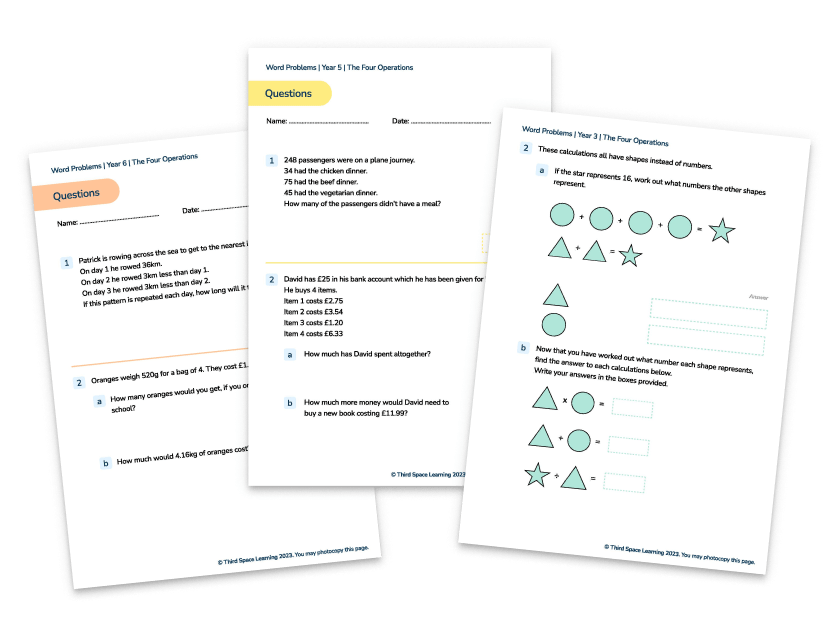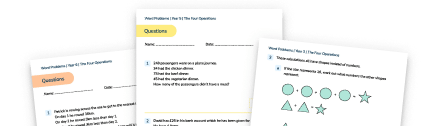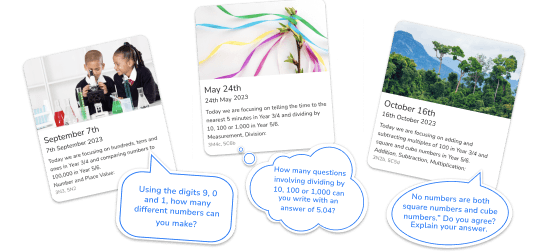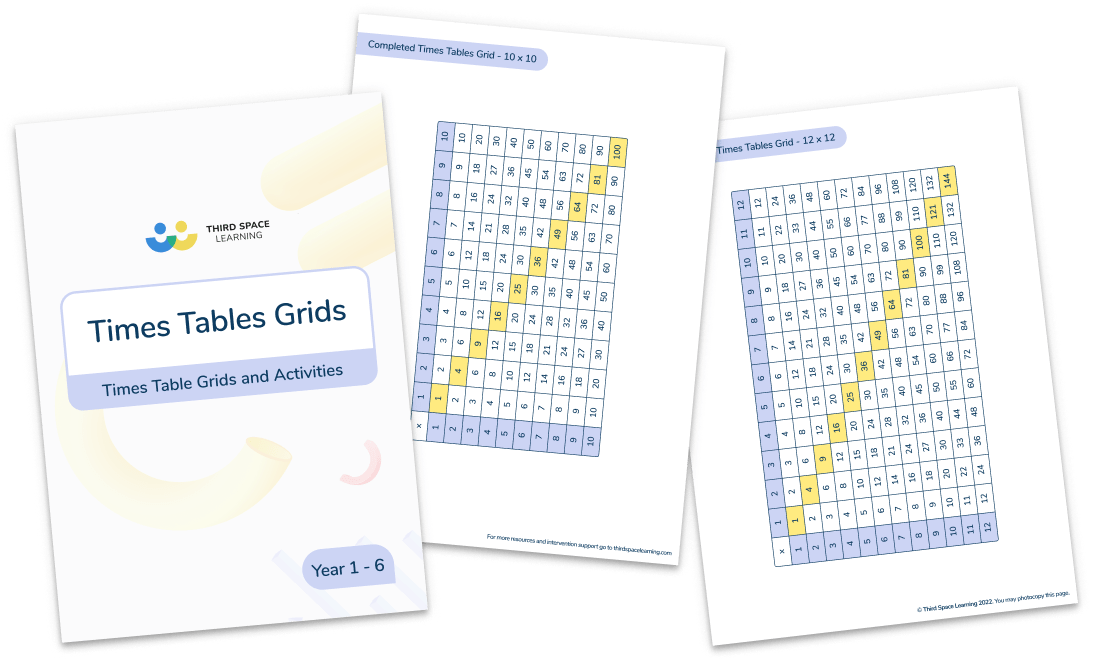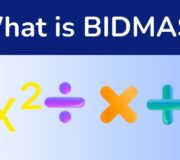Why And How Every Teacher Should Be Using A Times Table Grid In KS2 Maths
A times table grid is one of the most versatile numeracy tools out there to support the teaching and learning of times tables in primary school at KS2 and KS1. Here, we show you how to make the most out of them in your classroom.
Some call it a multiplication grid or even a multiplication chart, but whatever your preference, it is our mission to encourage you to familiarise yourself with all varieties of the times tables grid and incorporate it in some form or other in all your future times tables teaching.
If you’re just looking for the times table grid printables, then go straight to download the Times Tables Grid Printable Pack. If you need some times tables grid activities and ideas to get you started, then read on.
- What is a times table grid?
- Why you should use a times table grid
- How to use a times table grid
- Blank times table grid ideas
- Times table grid activities to challenge pupils
- Times table grid activities to develop reasoning skills
- Times table grid games
- How a times table grid can be used in other subjects
- How Third Space Learning uses times table grids
What is a times table grid?
A times table grid is a visual, at-a-glance way of displaying all the multiplication tables at once. Generally, you’ll use a 12 x 12 times tables grid or a 10 x 10 times tables grid (up to 100 grid).
There are several alternative names for a times table grid including:
- multiplication tables grid
- multiplication grid
- times tables grid
- times table square
- sometimes even a 100 square, or a hundred square, or a number square
All of these are variations on what we shall mostly refer to as a times table grid.
Times table grids are an incredibly versatile and effective learning resource, and, unlike teachers’ favourites (which we love too) Hit the Button and Times Tables Rockstars, your times table grid still works when the internet goes down or you can’t get access to any devices. All you need is some printed copies stashed away in your drawer.
If you just want to get hold of our free downloadable times tables grids then you can do so here. Otherwise, read on to be inspired and enthused in your times tables teaching.
Times Tables Grid Printable Resource Pack
If you are on the lookout for some ready made printable times tables grids for your class, this pack contains both ready made and blank grids you can use straight away.
Download Free Now!Here are some examples of a times table grid
12 times table grid
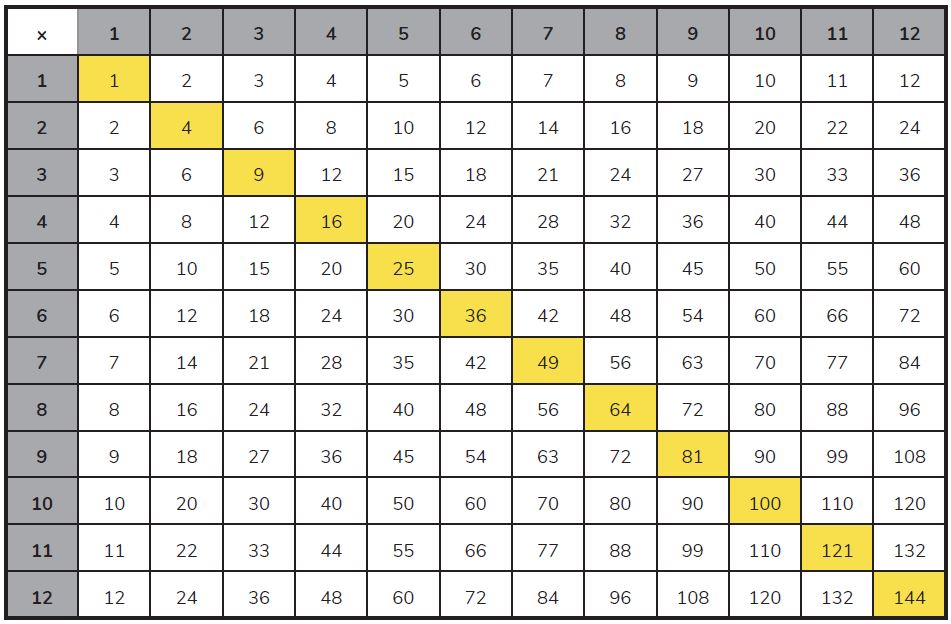
memorise multiplication facts ahead of the times tables check.
100 square / 100 times table grid
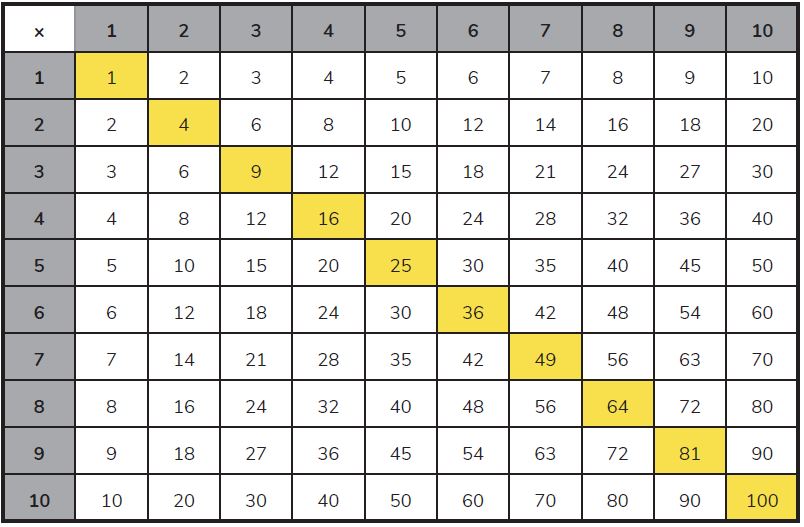
They’re simple but effective, and extremely versatile. As is a blank times tables grid and a blank 100 square.
Blank times table grid
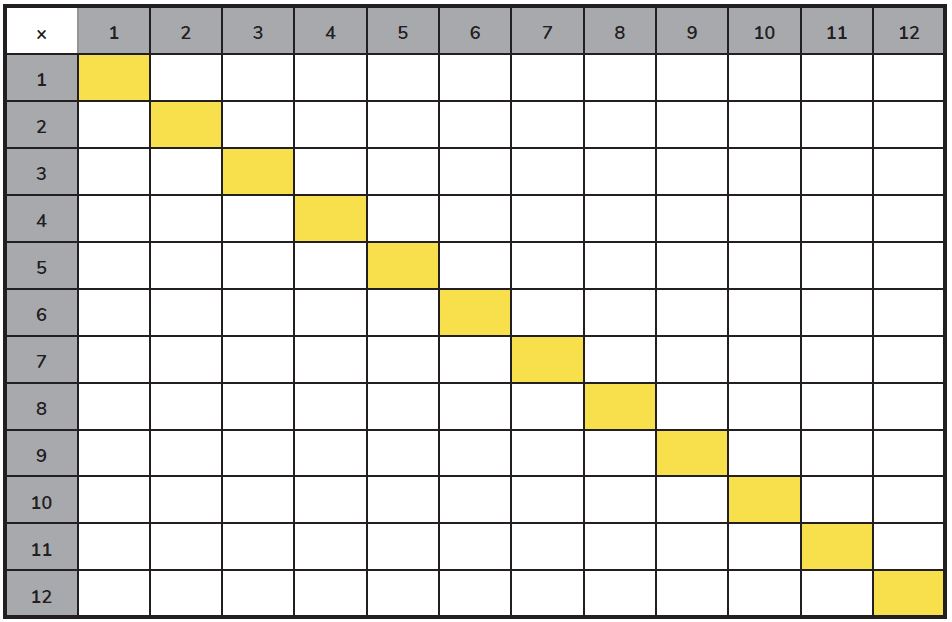
12 times table grid like this one over time,
learning each times table as they go.
Blank 100 square
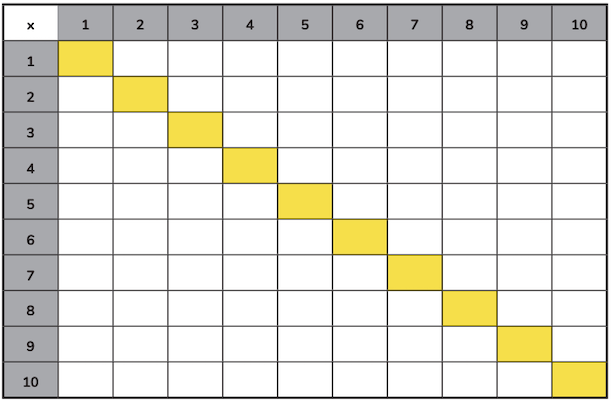
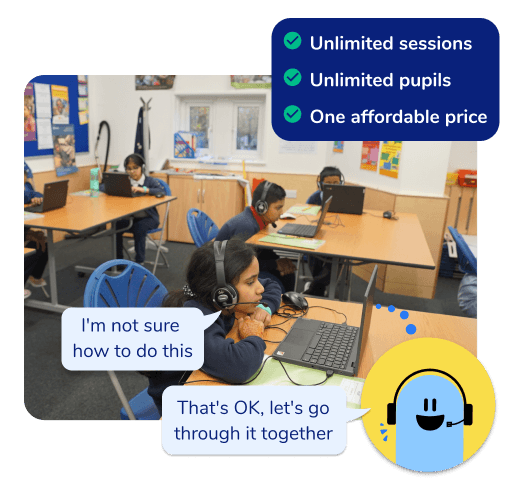
Unlimited primary maths tutoring with Skye, the voice-based AI maths tutor.
Built on the same principles, pedagogy and curriculum as our traditional tutoring, but with more flexibility, reach and lower cost.
Join the schools already helping hundreds of primary pupils nationwide with Skye’s one to one maths tutoring.
Watch Skye in actionWhy you should use a times table grid
Times tables are the building blocks of so many elements of mathematics, and if you believe in the systematic teaching of times tables, then you should believe in the value of the humble times table grid.
And of course, whether you agree with it or not, the Year 4 Multiplication Tables Check looms which provides even more onus to get these tables licked.
Treasuring times tables and making mastery of multiplication a central feature of your school’s culture is a key way to get ahead of the times tables game, as Chris Dyson of Parklands in Leeds has shown.
See also: How to learn times tables
Check this young man out – it needs to be seen to be believed.
How to use a times table grid
In the resource pack attached we give some structured interactive ways to use your times table grids to practise pupils’ multiplication skills.
Whether you use a pre completed times table grid or a blank one will depend on your needs in class but they are versatile enough to use across all age groups. Here are a few ideas.
Using a times table grid in Year 2 or Year 3
It can be an excellent tool to introduce pupils in Year 2 and 3 to multiplication and division facts, showing them the relationship between these two operations.
For example that 2 x 3 = 6 and that 6 ÷ 2 = 3. This is highlighted in our lessons ‘2, 5 and 10 times tables and division facts’ and ‘3, 4 and 8 times tables and division facts’.
Using a times table grid in Year 3 or Year 4
For Years 3 and 4, when introducing the potentially confusing subject of lowest common multiples and highest common factors, times tables grids are a simple pictorial representation of what is meant by a multiple or factor.
For example, looking at the 7 times table will highlight what numbers are factors of 7. By then showing pupils the multiplication calculation 7 x 9 = 63 this then shows them that 9 and 7 are factors of 63.
Using a times table grid in Year 5 or Year 6
The times table check is mostly focused on reinforcing what was learnt in lower years – so a times table grid is perfect for those pupils still lagging a little ways behind.
Due to their pictorial nature, they are also excellent tools to be used when working with children learning difficulties.
Read more: Supporting times tables at home
Blank times table grid ideas
First of all, make sure you’ve downloaded our times tables grid free resource pack with sample blank times tables grids for you to print out
- You could start with a blank times tables grid up to 100 – either with or without the factors marked on the leftmost and topmost column and row respectively – and have children fill them in themselves.
- Or, you could launch straight into having your pupils fill in theirs times tables grid up to 12 x 12 from scratch.
- Whether you choose to use a multiplication grid up to 100 or a one up to 12 x 12, the ‘filling in’ could happen at school, or it could be part of pupil’s home learning, filling in the relevant column or row with different numbers depending on the times tables being focused on each week.
- Use the same format of a square of related facts to build knowledge of square numbers or decimals.
Each child’s grid could then be seen as a visual, numerical learning journal growing over time as their attention grows from one times table to the next.
Times table grid activities to challenge pupils
If you really wish to challenge your pupils, you could have randomized products inside cells on a times tables chart. This means that pupils have to work out which column and row headings to place based on their times tables knowledge – or knowledge of times tables rules.
An examples of this is how all numbers in the five times table end with the digits 5 or 0, or that the sum of the digits in the nine times table is either 9 or in the case of 9 x 11 = 99…. 9 + 9 = 18 (a multiple of nine itself at least, which – again – if the sum of the digits is added together finally makes 9 too).
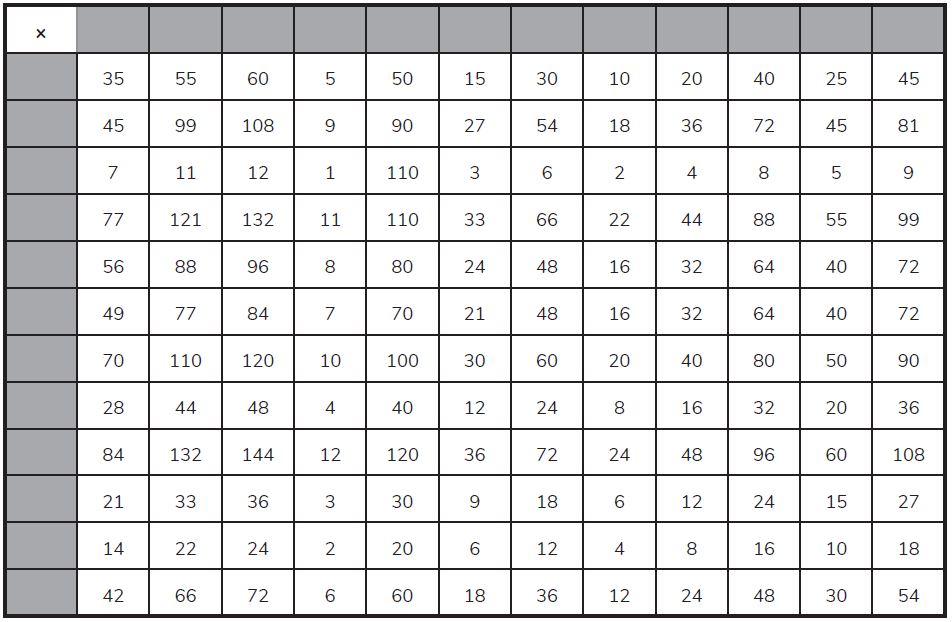
The true problem solvers will quickly cotton on that they can copy the headings for the columns and rows using the numbers in the one times table column and row respectively.
You can test how much they’ve mastered their multiplication knowledge by asking for a reasoned explanation for their hack or shortcut!
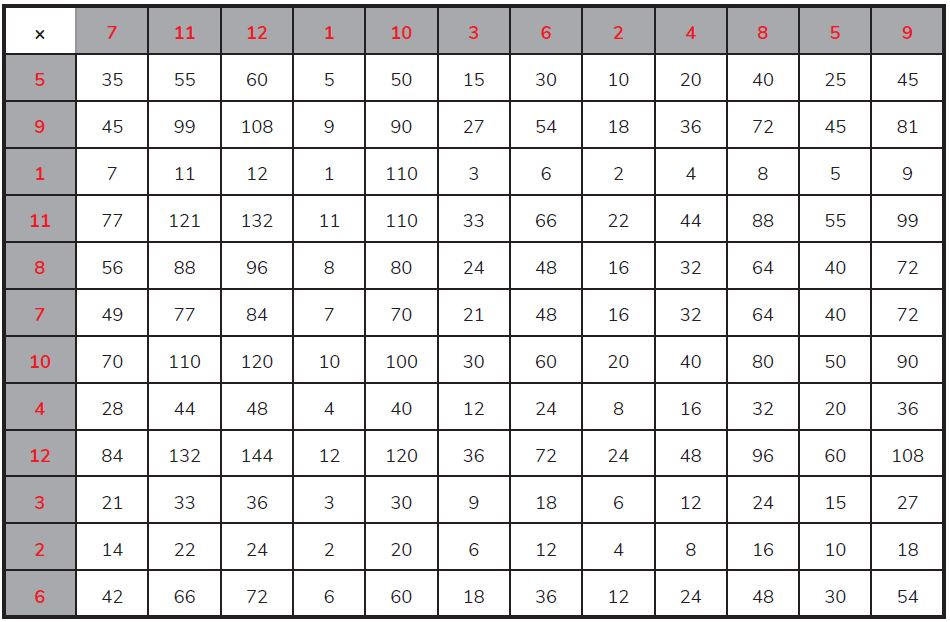
Times table grid activities to develop reasoning skills
Reasoning from derived facts and the ability to incorporate multiplying and dividing by 10, 100 and 1,000 are key mental strategies that can improve children’s speed and confidence, especially when working through KS2 SATs papers.
The grid below demonstrates how they can be used as the perfect pro forma to positively impact children’s multiplication agility – especially when used as a times tables grid race!
| x | 0.4 | 70 | 40 | 7 | 0.7 | 4 | 10 | 1 | 0.1 | 700 |
| 70 | ||||||||||
| 0.4 | ||||||||||
| 40 | ||||||||||
| 7 | ||||||||||
| 1 | ||||||||||
| 0.7 | ||||||||||
| 10 | ||||||||||
| 400 | ||||||||||
| 0.1 | ||||||||||
| 4 |
column headings to extend the life of this idea / resource!
To extend the format further, you could also have a mixture of filled in product cells and empty column / row heading cells to challenge children to work out what the original factors were in your times tables worksheets.
| x | 0.4 | 70 | 40 | 7 | 0.7 | 4 | 10 | 1 | 0.1 | 700 |
| 70 | 28 | 4,900 | 2,800 | 490 | 49 | 280 | 700 | 70 | 7 | 49,000 |
| 0.4 | 0.16 | 2.8 | 16 | 2.8 | 0.28 | 1.6 | 4 | 0.4 | 0.04 | 280 |
| 40 | 16 | 2,800 | 1,600 | 280 | 28 | 160 | 400 | 40 | 4 | 28,000 |
| 7 | 2.8 | 490 | 280 | 49 | 4.9 | 28 | 70 | 7 | 0.7 | 4,900 |
| 1 | 0.4 | 70 | 40 | 7 | 0.7 | 4 | 10 | 1 | 0.1 | 700 |
| 0.7 | 0.28 | 49 | 28 | 4.9 | 0.49 | 2.8 | 7 | 0.7 | 0.07 | 490 |
| 10 | 4 | 700 | 400 | 70 | 7 | 40 | 100 | 10 | 1 | 7,000 |
| 400 | 160 | 28,000 | 16,000 | 2,800 | 280 | 1,600 | 4,000 | 400 | 40 | 280,000 |
| 0.1 | 0.04 | 7 | 4 | 0.7 | 0.07 | 1.6 | 1 | 0.1 | 0.01 | 70 |
| 4 | 1.6 | 280 | 160 | 28 | 2.8 | 16 | 40 | 4 | 0.4 | 2,800 |
Times table grid games
Here are two times tables grid games you can play with your class. All the instructions are taken from the free downloadable resource which also includes a printable times table grid and printable 100 square.
Times table grid game 1: Grid dice
For our times tables grid dice game, as you might have already guessed, you’ll need blank black and white grids up to 12 x 12 (the yellow section will be explained!) and pairs of six-sided dice.
You could adapt the template to fit the requirements of your year group’s requirements within the national curriculum. For example, Year 3 are expected to “recall and use multiplication and division facts for the 3, 4 and 8 multiplication tables”.
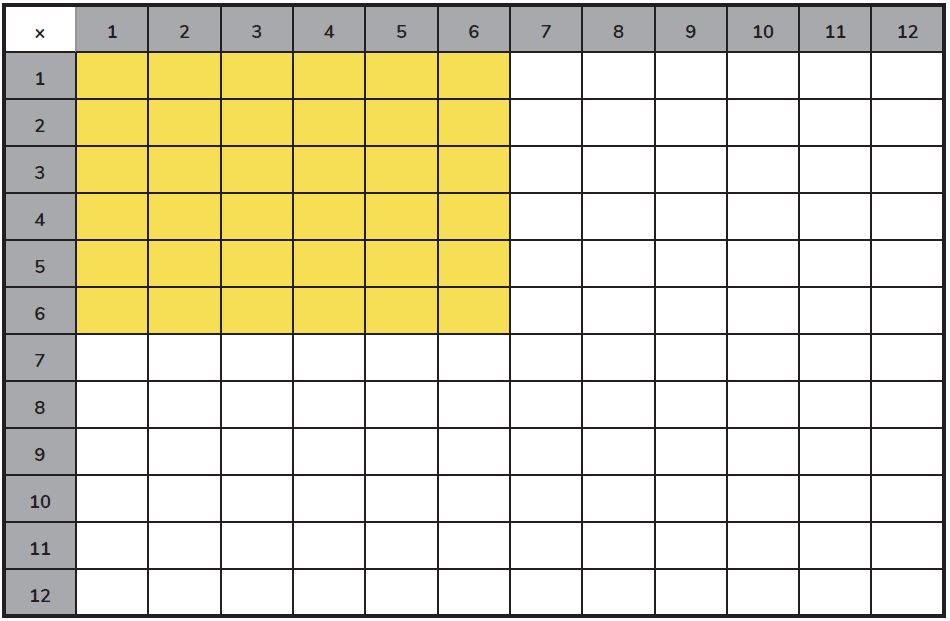
Grid dice game instructions:
Children can play this game in pairs or as a table group.
- Each child should have a pen or pencil of their own colour, and one die each.
- To begin with the children can roll one die to find the first factor and then the same di to choose the second factor. So, if they rolled 2 and then 6, they would fill in the 2 x 6 cell and the 6 x 2 cell – a good time to demonstrate multiplication staying true to the commutative law.
- Once they’ve filled in up to 6 x 6 – the purpose of the yellow cells/box within the grid – they can start rolling both dice each time it’s their ‘go’.
- If they roll a multiplication that’s already been filled in, they miss a go.
- Once the grid is entirely filled in, the children count up how many cells they’ve filled correctly (using one of our printable times tables grid up to 12 x 12 to check their answers).
(You can differentiate by setting up the game using a blank times tables grid up to 100, again checking at the end using a printable times tables grid up to 100.)
Times table grid game 2: Grid races
Grid Races are simple enough…
Start with columns and rows headed in numerical order. Children race to fill in all the missing numbers on their blank times tables grid as quickly as possible. Encourage children to note down the time taken to allow them to see if they can improve on their time during future races.
Again, you can differentiate or show progression by using both times tables grids up to 100 and grids up to 12 x 12.
You could then move your pupils on to races with the numerical column and row headings inverted.
From that point onwards, it’s best to randomise the column and row headings on the children’s blank grids.
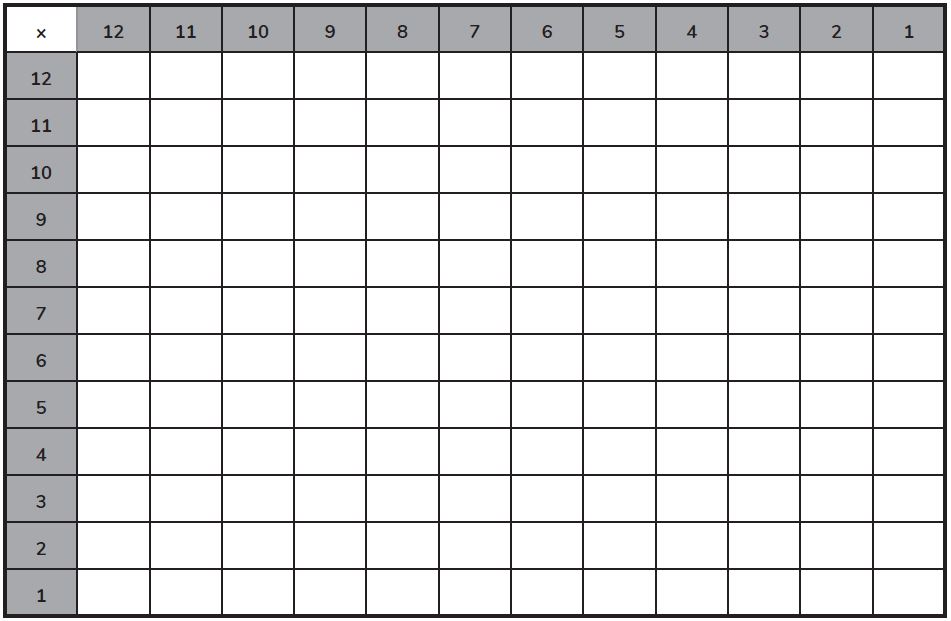
version of the ‘Grid Races’ game.
How a times table grid can be used in other subjects
Since times tables are the foundation stone for so many other topics like division or fractions a times tables grid up to 12 x 12 is actually a fantastic resource to help children in these other topics.
- without the cognitive load of working out their times tables facts, reference to their times tables grid can help a child access reasoning activities that would otherwise be beyond him.
- Having a multiplication grid could be the difference between a child being able to simplify a fraction or not
- It also allows a child to choose an effective common denominator rather than being left adrift in their fractions learning.
- Laminate and used as a poster or just a desk resource, the times tables grid will act as a remind to all pupils of what they’ve learnt and what is still outstanding.
How Third Space Learning uses times table grids
In our AI maths tutoring, Skye, the AI maths tutor, is trained by a team of teachers and pedagogy experts to develop pupil independence and elicitation of known multiplication facts (including times tables knowledge) through dialogue-based interaction. For pupils who need extra support, Skye can use a times table grid to support a pupil in getting to the answer using the strategy they’ve identified – whether they’re multiplying or dividing.
This is especially useful once pupils begin learning the long multiplication method and the long division method and we need to be wary of the cognitive load that remembering times tables on top of the new method may be putting on them.
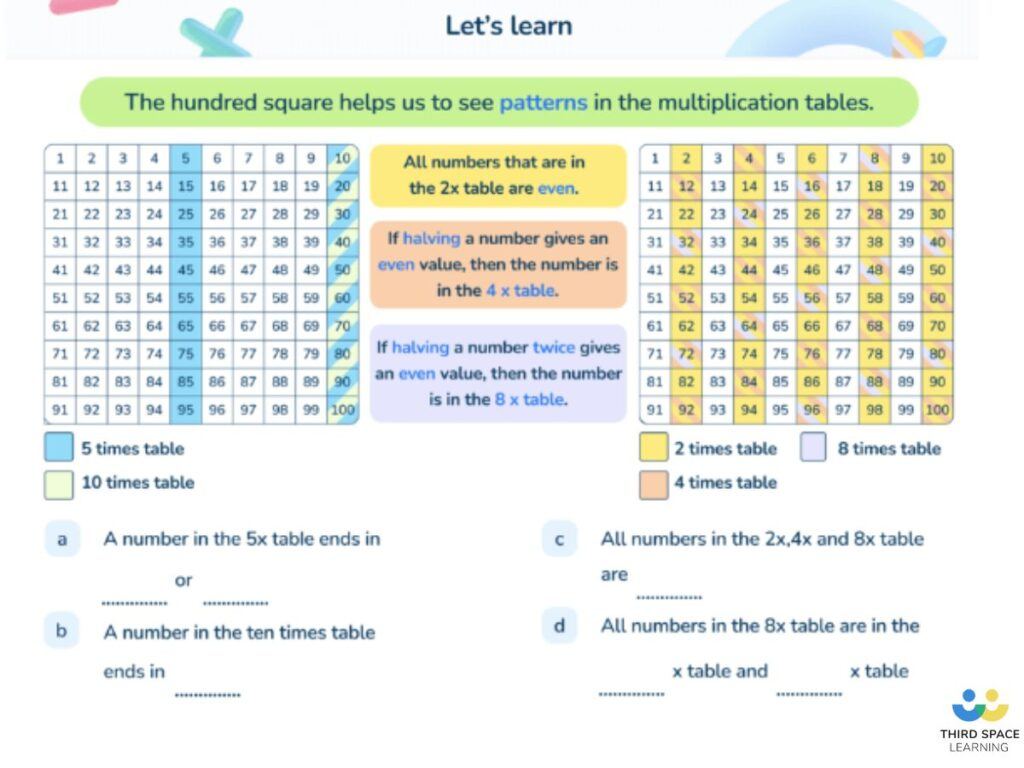
The virtual times tables grids used by pupils in their online maths lessons work much like a mini-whiteboard or laminated grid.
Pupils can make notes on the grid, personalise it, make it work for them in their learning, leave it to one side (by hiding it) and then return to it with the same annotations which often prove useful if it’s returned to later on in the lesson.
Read more
- Teaching Place Value KS2
- Teaching Addition and Subtraction KS2
- Teaching KS2 Maths: A Guide for Primary School Teachers & Leaders
DO YOU HAVE STUDENTS WHO NEED MORE SUPPORT IN MATHS?
Skye – our AI maths tutor built by teachers – gives students personalised one-to-one lessons that address learning gaps and build confidence.
Since 2013 we’ve taught over 2 million hours of maths lessons to more than 170,000 students to help them become fluent, able mathematicians.
Explore our AI maths tutoring or find out about online maths tuition for your school.