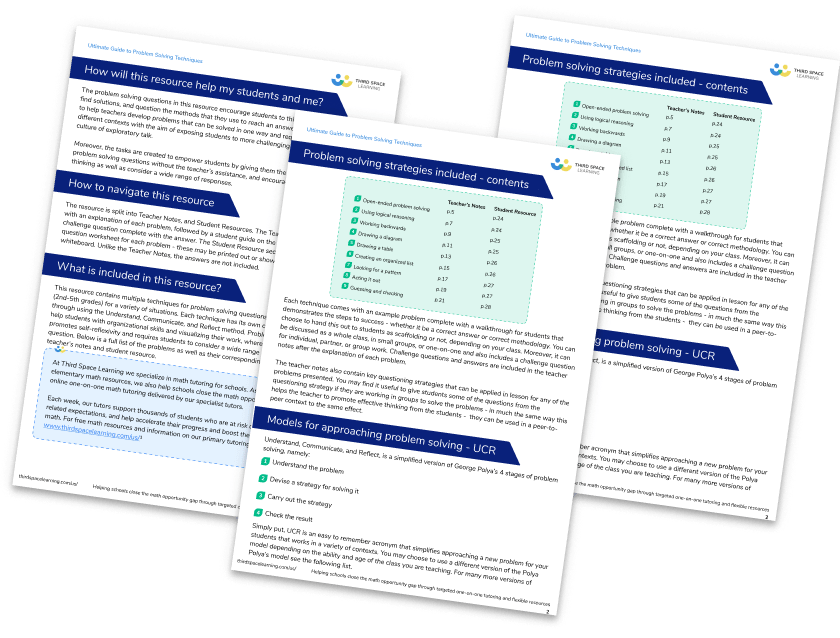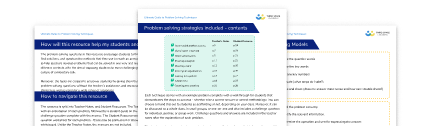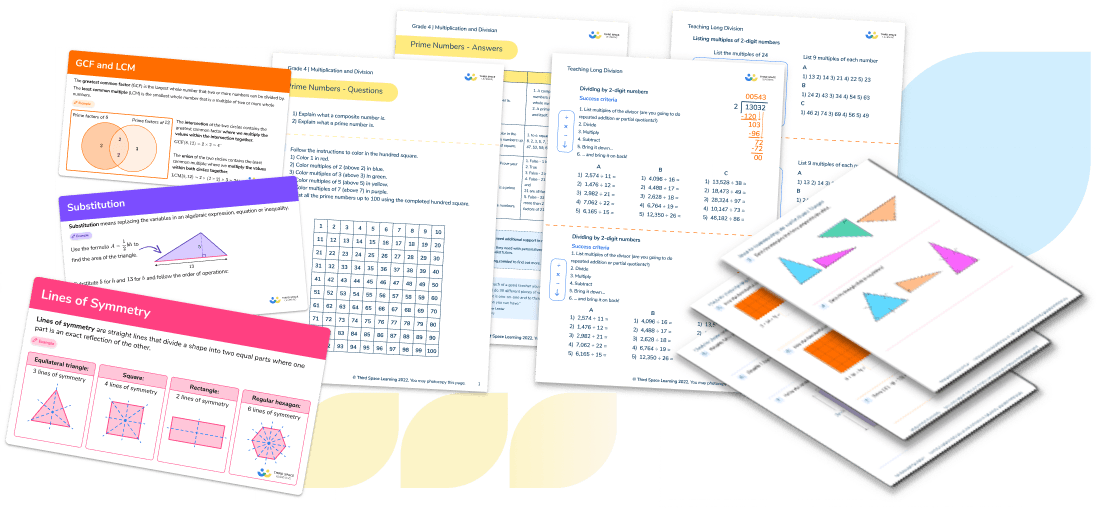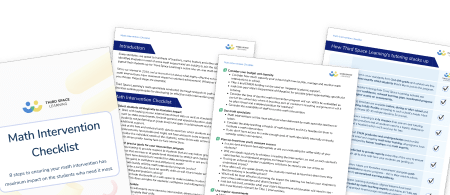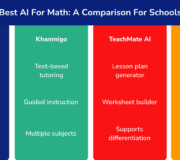AI In The Classroom: How To Enhance Lesson Planning With Rosenshine’s Principles And Artificial Intelligence
AI in the classroom is becoming a powerful educational tool to design effective learning experiences adapted to students’ learning styles, when used correctly. But when you combine artificial intelligence with Rosenshine’s principles of instruction, it can boost student learning ten times over.
Here, AI in education and AI bias expert Victoria Hedlund helps schools and teachers understand how you can use Rosenshine’s principles, paired with artificial intelligence, to improve lesson planning, student learning and student performance with practical classroom examples. While the future of AI is uncertain, what is confirmed is a need for all professions – including educators – to develop creative, critical AI literacy.
How AI in the classroom can improve Rosenshine’s principles
While still in the early stages for many schools, thanks to the current AI revolution, you can’t move far without hearing about artificial intelligence, AI-powered tools, or the potential benefits of AI in education.
More widely recognized across the education sector, however, are Barak Rosenshine’s principles of instruction, offering a clear framework and support to help teachers and educators make informed decisions about how they teach students.
They’re the gold standard in education, valued by teachers: a recipe for effective lesson planning and student learning.
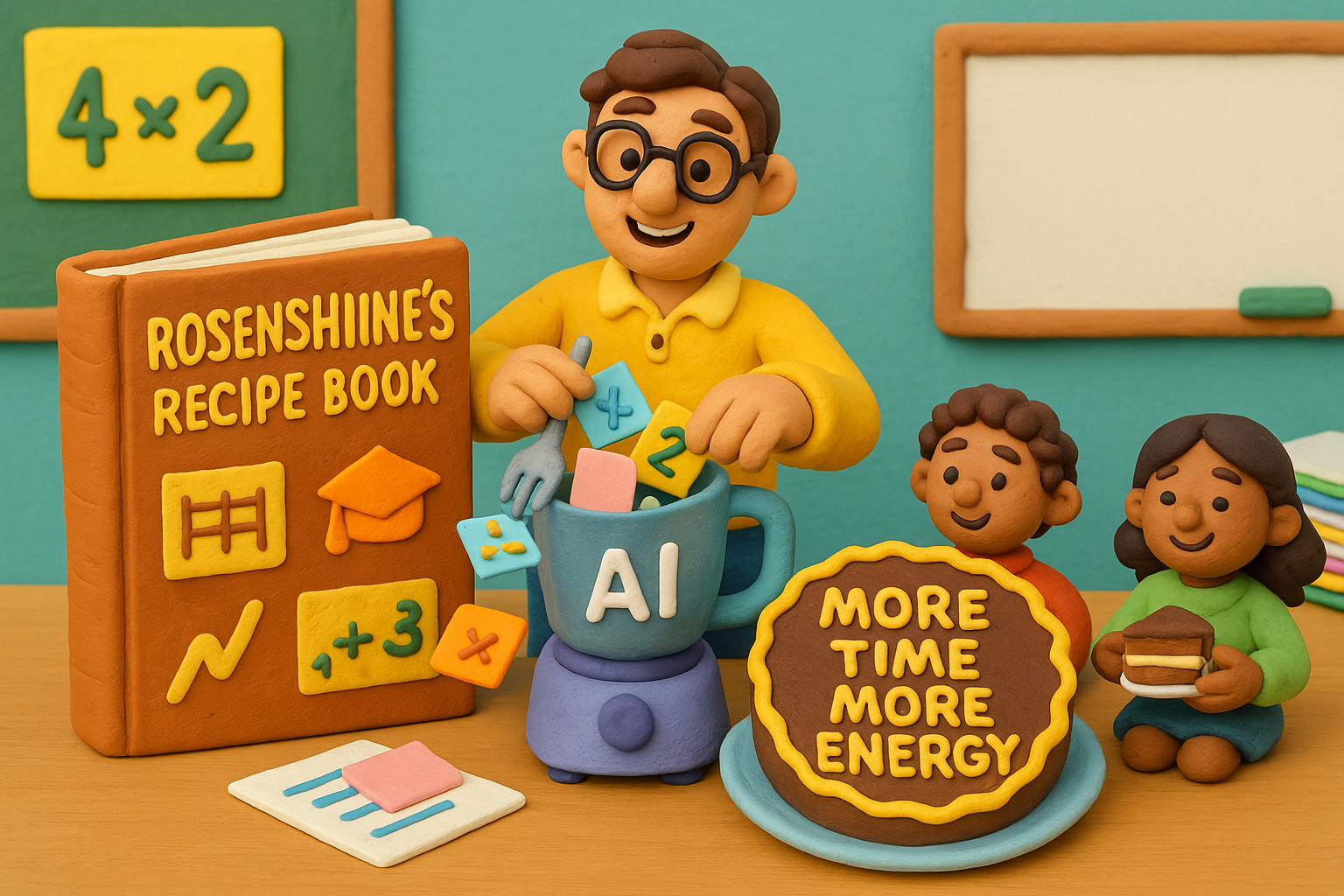
But fast forward to today, and you’ll see AI tools, including generative AI, intelligent tutoring systems and AI tutors are entering the classroom and education sector at a rapid pace.
And the question school leaders and educators at the forefront of the AI in education revolution should be asking is: “What happens when we bring together tried-and-tested teaching frameworks with the latest AI technology in education?”
So, if Rosenshine is a recipe for teaching, AI is a food processor, speeding up the recipe process, leaving you with more energy to eat the cake.
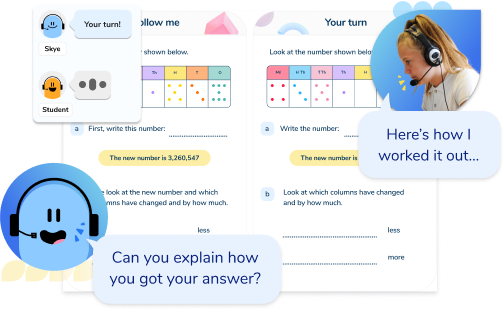
Book a free AI math tutoring pilot for up to 20 of your students.
See how unlimited one-on-one high-dosage math tutoring can support your school or district and boost students’ math achievement.
Developed by math teachers, trusted by 4,100+ schools, and counting.
Book a free pilotCustomizing learning with artificial intelligence in education
AI tools can help customize learning by streamlining administrative tasks through performance data collection, assessment tools, and even automated grading. This means more time for planning customized classroom activities, resulting in more personalized learning.
Digital learning platforms like Khan Academy and Third Space Learning’s spoken AI math tutor Skye are already using machine learning to customize interactive lessons, offering data-driven insights and feedback to more learners than ever before.
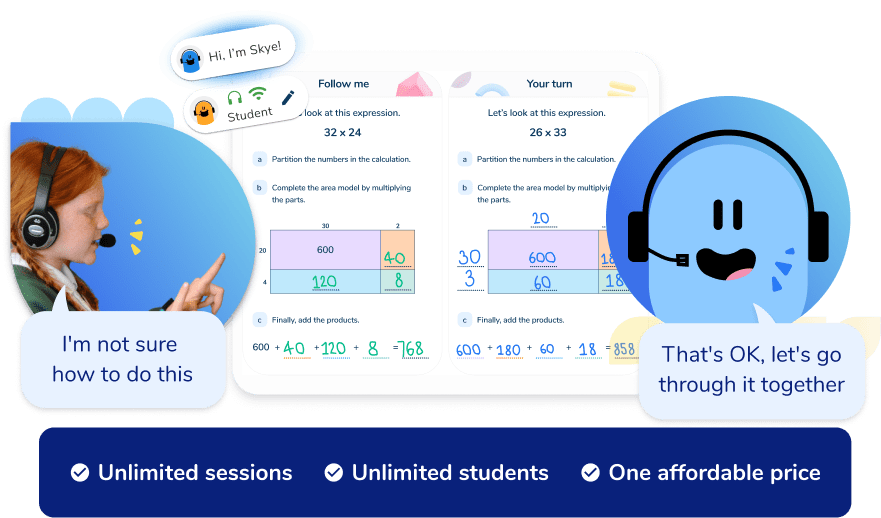
But don’t worry. While AI will not replace teachers, using Rosenshine’s principles and generative artificial intelligence correctly, with critical oversight, can help educators to improve student engagement and performance if they possess strong AI literacy. Indeed, AI literacy should form a key component of teacher’s professional development to enable teachers to leverage AI tools to enhance learning.
However, it is key that humans stay in the loop of AI. As the teacher, you play a critical role – you guide, create, and reflect everything that AI does for you, your classroom, and students’ learning experience. Whether that’s helping with:
- routine tasks
- automating administrative tasks
Or taking some of the heavy lifting of teaching, such as
- lesson planning
- resource generation
- improving existing materials
- explaining complex concepts
- providing detailed feedback
Rosenshine’s 10 generative AI enhanced principles
There are two burning questions surrounding the combination of Rosenshine’s principles and AI tools in education:
- What does the combination of Rosenshine’s Principles and AI in the classroom look like?
- How can you access and work with these principles in a simple, easy way, for immediate, quick wins?

Here we’ll walk through worked examples to show you how to use AI-powered systems alongside each principle.
Math Intervention Checklist
Download this essential step-by-step checklist to help you select, manage and evaluate the best math intervention programs for your students
Download Free Now!Principle 1: daily review
Principle: Teachers should provide students with the opportunity to review their prior learning in every lesson.
AI solution: AI can help quickly provide a variety of questions of varying cognitive demand, customized to your students.
Use prompt retrieval questions or activities that match:
- Where your learners are in the process
- The topic you’re teaching
- Any gaps you’ve noticed in recent learning
The use of AI here speeds up the question writing process, quickly helps you keep lessons varied and ensures you support students in accessing the curriculum while streamlining planning and resource creation. Provide the learning objective of the activity and the AI tool will provide you with AI generated content personalized to your learners.
AI prompt examples
Elementary school, 3rd grade (times tables)
Generate a times tables activity for 3rd Grade, focusing on multiples of 6 up to 60. Provide instructions that encourage students to show their answers using different methods such as drawing, using manipulatives, a number line, or saying them aloud. Include reflection questions about which multiples are easiest and which need more practice. Make sure the activity allows students to record their thinking in a way that suits them best.Middle school, 7th Grade (solving linear equations)
Create a lesson activity for 7th Grade on solving linear equations, using $3x + 5 = 20$ as the example. Ask students to explain each step, with options to write, draw, use diagrams, or talk it through. The activity should prompt them to imagine explaining to a friend who learns differently. Include suggestions for supporting different communication styles.High school, 9th grade (area of a circle)
Write a problem-solving activity for 9th Grade where students calculate the area of a circle with a radius of 4 meters. Include guidance for students to show and explain their method, with options to write, draw diagrams, use a calculator, or choose a digital tool. Make sure your instructions support different ways of reasoning and allow for choice in how students present their answers.Principle 2: present new material in small steps
Principle: Chunking, the process of breaking down into manageable steps, makes them easier to understand3. As the 2021 EEF Cognitive Science Report stated, chunking ensures focus on specific objectives and avoids cognitive overload.
AI solution: Cognitive science approaches are still new in some schools, and teachers may need examples to progress their practice. AI can help teachers gain confidence and quickly identify foundational or more complex content.
Prompt AI to create step-by-step explanations, use analogies, or show new concepts in different ways. You can adjust the output or use it to spark your own thinking.
AI prompt examples
Elementary school, kindergarten (counting in twos)
Create a Kindergarten activity that helps students practice counting in twos from 0 to 20. Use real-life examples such as socks and shoes, and provide options for students to show their understanding by drawing, moving objects, or saying numbers aloud. Make sure all learners can participate in a way that suits them, providing personalized learning.Elementary school, 4th grade (decimal place value)
Generate a three-step explanation of decimal place value for 4th Grade. Include the use of a number line and offer ways for students to show their understanding using diagrams, words, or talking through each step. The activity should be accessible and flexible for different learning styles.High school, 10th grade (factoring quadratics)
Write an explanation for 10th Grade on how to factor quadratics $(x^2 + bx + c)$. Provide a checklist for the process and encourage students to record each step using their preferred method—writing, color coding, diagrams, or a short audio explanation. Ensure the checklist is adaptable for all learners and learning abilities.Principle 3: ask lots of questions
Principle: Asking questions promotes deeper thinking, including critical thinking, metacognition, and can identify misconceptions. However, questions must be varied and matched to cognitive demand to challenge all students.
AI solution: Use AI to create relevant open, closed, hinge, or stretch questions. It will give you quick and easy variety, based on topic and objective.
AI can help you ensure there’s a mix of questions for a given topic, or to model how a misconception might be addressed. This can help make your questioning routines more varied and deliberate.
AI prompt examples
Elementary school, 1st grade (Shapes)
Generate three questions for 1st Grade that facilitate students explaining the difference between a square and a rectangle. Include at least one question where students can respond by drawing, using objects, or giving a spoken explanation. Make sure all students have a way to show their understanding.Elementary school, 5th grade (Ratio)
Write a hinge question on ratio for 5th Grade, with a follow-up question for those who are unsure. Give options for students to answer using pictures, objects, or words so everyone can participate, whatever their preferred way of working.High school, 9th grade (Probability)
Create three challenging probability questions for 9th Grade. Make sure at least one question invites a written explanation, and offer students the choice to respond using diagrams, words, or a short video/audio. Adapt your prompts to support different learning needs.Principle 4: provide models
Principle: Worked examples, narration, and support help to reduce cognitive load. Each of these methods is recommended in the 2021 EEF Cognitive Science Report.
AI solution: Prompt AI to provide you with a variety of models and examples, quickly. You can ask for a variety in the modes of output.
Prompt the AI for worked examples that match the topic, objective, or challenge you want to focus on.
Use these as starting points, or adapt them to your classroom’s needs and context:
AI prompt examples
Elementary school, 1st grade (subtraction)
Create a worked example of 15 minus 7 for 1st Grade, showing both a number line and manipulatives. Write simple explanations for each step, and include suggestions for students to use their own drawings, objects, or spoken explanations to show their thinking.Elementary school, 4th grade (long multiplication)
Model how to multiply 34 by 6 for 4th Grade. Break the process into clear stages, and encourage students to follow along by adding their own notes, drawings, or using manipulatives. Make sure your instructions are accessible to all learners.High school, 10th grade (cumulative frequency graphs)
Show how to draw a cumulative frequency graph from grouped data for 10th Grade. Provide a brief explanation for each stage, and offer students different ways to engage, such as creating a digital graph, drawing by hand, or explaining their process aloud.Principle 5: guide student practice
Principle: Guided practice helps students build confidence before moving to independent student work, as acknowledged by the EEF’s report on metacognition in the classroom.
AI solution: Create a bank of supported examples to show how students can move from guided practice to independent practice.
Prompt AI for practice questions or tasks that begin with lots of guidance and slowly remove the support. You can specify the topic, learner needs, and context.
AI prompt examples
Elementary school, 1st grade (doubling numbers)
Generate five doubling questions for 1st Grade. Include pictures or visual aids for the first two questions, and use numbers only for the last three. Make sure the activity allows children to answer questions by drawing, writing, or speaking aloud, so everyone can access the task in their preferred way.Elementary school, 3rd grade (division with remainders)
Create a worksheet for 3rd Grade on division with remainders. Start with questions using manipulatives or objects to share, and progress to questions that use numbers only. Encourage students to show their work through drawings, manipulatives, or written explanations to support different learning needs.High school, 9th grade (expanding double brackets):
Design four practice questions for 9th Grade on expanding double brackets. For the first question, guide students through every step with prompts or visual support; for the last question, present it as a challenge with minimal hints. Offer ways for students to show their thinking—such as writing, drawing, or using color to highlight each stage.Principle 6: check for understanding
Principle: Checking your students’ understanding during the lesson is essential for identifying misconceptions in real time and ensuring responsive, adaptive teaching.
AI solution: No more creating worksheets at home in your spare time. Use AI to create diagnostic questions that you can use verbally or in resources.
Produce short quizzes, diagnostic questions or exit tickets for any topic or grade level. You can ask the AI to create questions that focus on common misconceptions, reasoning, or basic recall, depending on what you need to check.
AI prompt examples
Elementary school, kindergarten (odd and even)
Generate three questions to check Kindergarten understanding of odd and even numbers. Include one question where students are asked to identify and explain a mistake. Offer suggestions for students to show their answers by drawing, using objects, or talking through their thinking, so all learners can participate.Elementary school, 4th grade (perimeter)
Create a five-question quiz on perimeter for 4th Grade. Include at least one question where students need to draw a shape to answer, and provide options for them to explain their work with words, diagrams, or physical models. Make the quiz accessible for a range of learning needs.
High school, 10th grade (standard form)
Design an exit ticket with three questions for 10th Grade on converting numbers to and from standard form. Make sure one question asks for a reasoning or explanation, and give students the choice to respond using writing, annotated diagrams, or a short audio explanation. Support different ways of showing understanding.
Principle 7: Obtain a High Success Rate
Principle: When students experience early success, their confidence grows. It sets them up for deeper learning and more challenge later on.
AI solution: Use AI to quickly and easily match learning materials to the specific needs of students, helping them to feel success.
Prompt AI to generate accessible starter tasks and “quick wins” for the class. You can also customize AI prompts to those who need more of a challenge, support, or extension.
AI prompt examples
Elementary school, 1st grade (addition)
Generate three simple addition questions for 1st Grade, each supported with a visual support such as a number line or ten-frame. Give suggestions so students can show their answers by drawing, moving objects, or saying the answer aloud—choose methods that include all learners.Elementary school, 5th grade (long division)
Create two long division questions for 5th Grade that require high cognitive demand. For each question, provide a helpful hint or strategy students can use. Allow for different ways of recording their work, such as step-by-step writing, diagrams, or talking through the process.Middle school, 6th grade (bar charts)
Design a sequence of three activities for 6th Grade on bar charts. Start with a fill-in-the-blanks task, then move to interpreting a given chart, and finish by having students draw their own. Give students the option to complete activities using digital tools, paper, or manipulatives, so everyone can access and present their learning.Principle 8: support difficult tasks
Principle: Support makes challenging tasks manageable. Breaking problems into smaller steps helps learners find an entry point to learning and reduces anxiety around new topics.
AI solution: Use AI to provide structure and support for your individual learners and their contexts.
Prompt the AI for supported versions of tricky questions, or for step-by-step support and worked examples on a complex topic.
AI prompt examples
Elementary school, 1st grade (word problems: addition and subtraction within 100)
Generate three supported word problems for 1st Grade where students add and subtract numbers within 100. For each, include a sentence starter and suggest ways for students to solve the problem using drawings, manipulatives, or talking through their thinking, so all students can access the task.Elementary school, 4th grade (line graphs: interpreting data)
Create two supported questions for 4th Grade on reading and interpreting line graphs. For the first, provide guiding prompts or hints to help students extract key information from the graph. For the second, make it more open, encouraging students to answer using drawings, explanations, or digital tools, so different learning needs are supported.High school, 9th grade (trigonometry: finding unknown sides using sine rule)
Write a supported trigonometry question for 9th Grade where students need to use the sine rule to find the length of a side in a non-right-angled triangle. Start with a labeled diagram and include hint questions to break down the steps. End with an independent calculation. Allow students to show their reasoning using writing, labeled diagrams, or verbally, to ensure all learners are included.Principle 9: independent practice
Principle: Independent practice helps students secure new learning and build confidence by working through problems at their own pace.
AI solution: Create resources that match specific learner need and interest.
Use prompts to make practice questions or test-style questions for a topic, or to create extension questions for those ready to move on. Equally, create supported materials or materials that meet the needs of the individual learner.
AI prompt examples
Elementary school, 1st grade (money – addition and subtraction)
Generate three supported word problems for 1st Grade involving adding and subtracting amounts of money using coins. For each, include a sentence starter and encourage students to solve them by drawing coins, using real or plastic coins, or explaining their reasoning aloud, so all students can access the task in a way that suits them.Elementary school, 4th grade (line graphs – comparing two sets of data)
Create two supported questions for 4th Grade on comparing two different sets of data shown on a line graph. For the first, give guiding prompts or hints to help students compare the changes over time. For the second, keep it more open, allowing students to answer by drawing, writing, or using a digital graphing tool to explain what they see.High school, 9th grade (trigonometry – calculating angles in right-angled triangles)
Write a supported trigonometry question for 9th Grade where students must use trigonometric ratios to find the size of an angle in a right-angled triangle. Begin with a diagram and hint questions for each stage, and finish with an independent problem to solve. Give students the option to show their work through writing, labeled diagrams, or by explaining their method aloud.Principle 10: weekly and monthly review
Principle: Spaced retrieval and interleaving are important for long term memory retention.
AI solution: Create mixed-topic quizzes, review starters, or spaced retrieval questions customized to your classroom context and learners’ needs.
Prompt AI for review quizzes covering topics from previous weeks or months, you might:
- Focus on key ideas
- Target common gaps
- Create interleaved practice to support all students
AI prompt examples
Elementary school, 1st grade (time – mixed addition and subtraction)
Generate a weekly review quiz for 1st Grade with five questions that use addition and subtraction to solve problems involving telling the time (such as finding durations or times before/after). Offer suggestions for students to use clocks, drawings, or oral explanations so everyone can access the quiz in their preferred way.Elementary school, 4th grade (measurement – fractions and decimals in context)
Design a monthly review quiz for 4th Grade with six questions that apply fractions and decimals to real-life measurement problems (for example, length, mass, or capacity). Encourage students to show their answers using number lines, diagrams, or practical measurement tools, making the quiz accessible for all.High school, 10th grade (high school math – mixed-topic test preparation)
Create a review quiz for 10th Grade with questions that cover algebra, probability, and interpreting statistical graphs from the high school curriculum. Include a mix of calculation, reasoning, and interpretation, and offer students the choice to respond in writing, with annotated diagrams, or by explaining their answers aloud to support different learning needs.Implementation roadmap: one quarter to AI integration
This may look like a lot! But as we tell our students, chunk it into small, manageable chunks and work through them.
Here’s how to build up your practice using AI tools and generative AI:
- Week 1: Experiment with prompting to create AI generated text for retrieval questions (Principle 1).
- Week 2: Add AI-created exit tickets or digital quizzes to check for understanding (Principle 6).
- Week 3: Produce different question types and cognitive demands using generative artificial intelligence (Principles 1 & 6).
- Week 4: Integrate generated questions into classroom activities and guided practice (Principles 3 & 5).
- Week 5: Use generative AI tools for chunking and modeling new concepts (Principles 2 & 4).
- Week 6: Customize support and support students with high success rate tasks (Principles 7 & 8).
- Week 7: Focus on customized learning through independent practice and AI-powered review (Principles 9 & 10).
Developments, potential drawbacks, and solutions
Although the use of AI in education can be positioned as a positive way to promote equity in education, there are also some drawbacks and issues that all educators should consider and explore. Here’s some ideas of how to overcome them:
- Normative assumptions: Generative AI outputs can reflect limited or biased contexts. Always review the outputs and ask, “What assumptions have you made here?” Adapt as needed. Use my GenEd AI bias mitigation guides to ensure accessible and diverse outputs.
- Quirks across tools: Each AI tool has its own quirks. Use your school’s recommendations but check the version and remember to consider data privacy: never enter personal or sensitive data.
- Ethical considerations and privacy: Make sure your use of AI tools fits with your school’s AI policy and national, institutional and course policies on data privacy and academic integrity.
See Neil Almond’s post for more details on the specifics on the use of LLMs & ChatGPT for math education and their limitations.
Key takeaways
This path has taken you from revisiting why you may want to use Rosenshine’s Principles of Instruction, to ready-made math-specific prompts. As a reminder:
- Use Rosenshine’s Principles as your starting point for bringing AI into your classroom practice.
- Combining AI and Rosenshine’s framework can reduce workload, help you customize lessons more closely to your learners’ needs, and positively impact teachers’ workload, reducing the time spent on administrative tasks.
- Start small. Choose a single principle and experiment with one or two AI-generated prompts.
- Chunk your approach. Adopting AI technology in manageable steps builds confidence and develops your AI literacy over time.
Think of this as a pathway for experimentation, rooted in strong pedagogy but open to adaptation as you learn what works and as AI tools develop in the future.
When you use AI in education effectively, you get time back for creative teaching, mentoring, and supporting learners, enhancing learning and student performance. AI tools can help educators to focus on what really matters in their classroom.
Hopefully, you’re now ready to start experimenting yourself—happy prompting!
AI in the classroom FAQs
AI can be either student-facing or teacher-facing in the classroom. Take care with student-facing AI. Here we are focusing on teacher-facing AI tools, which can be used in many ways, such as lesson planning, resource generation, adapting resources, translating text, customizing resources to meet specific needs, assessment and automated grading, and for admin. AI tools also play a crucial role in supporting academic integrity. With AI-powered assessment tools, educators can identify AI writing and detect plagiarism, helping to uphold academic honesty and encourage students to develop their critical thinking skills. This not only protects the value of student work but also fosters a culture of responsibility and academic integrity in education.
AI use can significantly save teachers time, but over reliance risks losing the human element of teaching that is critical for positive, personalized learning experiences and student success.
You can use AI in a variety of ways in your teaching. If you’re new to AI, follow our implementation roadmap for educators above to get started with using an AI tool for retrieval questions, exit tickets, and digital quizzes. In the future, you can then move to more advanced uses such as customized support and creative scenario generation.
References:
Education Endowment Foundation (EEF). (2018). Metacognition and self-regulated learning: Guidance report. London: Education Endowment Foundation. Available at: https://d2tic4wvo1iusb.cloudfront.net/production/eef-guidance-reports/metacognition/EEF_Metacognition_and_self-regulated_learning.pdf?v=1752911206 [Accessed 19 July 2025].
Education Endowment Foundation (EEF). (2021). Cognitive science approaches in the classroom: A review of the evidence. London: Education Endowment Foundation. Available at: https://educationendowmentfoundation.org.uk/education-evidence/evidence-reviews/cognitive-science-approaches-in-the-classroom [Accessed 19 July 2025].
GenEd Labs. (2025). Resources. Available at: https://genedlabs.ai/resources/ [Accessed 19 July 2025].